In today’s saturated social media landscape, merely creating visually appealing content is no longer sufficient. To truly captivate audiences and drive engagement, content creators and marketers must delve into advanced optimization techniques that enhance both the technical quality and psychological impact of visuals. This comprehensive guide explores how to meticulously optimize visual content—covering everything from image resolution and color psychology to interactive elements and A/B testing—to elevate your social media strategy beyond basic standards.
Table of Contents
- 1. Understanding the Specific Visual Elements That Drive Engagement
- 2. Mastering Technical Optimization of Visual Content
- 3. Creating Dynamic and Interactive Visuals
- 4. A/B Testing Visual Content for Engagement Optimization
- 5. Practical Case Studies: Applying Deep-Dive Techniques
- 6. Common Pitfalls and How to Avoid Them
- 7. Final Implementation Checklist and Best Practices
- 8. Connecting Deep-Dive Insights to Broader Social Media Engagement Goals
1. Understanding the Specific Visual Elements That Drive Engagement
a) Analyzing the Role of Color Psychology in Social Media Visuals
Color psychology is a cornerstone of effective visual communication. To leverage it fully, start by mapping your brand and campaign goals to specific color palettes. For example, using warm colors like red and orange can evoke urgency and passion—ideal for promotional posts—whereas cool colors like blue and green promote trust and calmness, suitable for informational content.
Implement practical steps such as:
- Color palette selection: Use tools like Adobe Color or Coolors to create harmonious palettes aligned with psychological effects.
- Contrast optimization: Ensure sufficient contrast between text and background (minimum contrast ratio of 4.5:1) to boost readability and accessibility.
- Avoid color clashing: Test your visuals across devices and screens to prevent undesirable color shifts that could diminish impact.
b) Selecting the Right Image Composition and Framing Techniques
Composition dictates viewer attention. Use the Rule of Thirds by dividing your image into a 3×3 grid, placing key elements at intersections to naturally guide the eye. For social media, consider framing your subject to emphasize context; for example, leaving ample negative space around the subject makes the image more adaptable for overlay text.
Practical tips include:
- Use leading lines: Direct viewer attention toward your focal point.
- Apply symmetry or asymmetry: Symmetry can convey balance, while asymmetry introduces dynamism.
- Test different framing: Use A/B testing to identify which compositions resonate more with your audience.
c) Utilizing Visual Hierarchy to Guide Viewer Attention
Visual hierarchy is about structuring elements to prioritize information. Achieve this by:
- Size and scale: Make the primary message or element significantly larger or bolder than secondary details.
- Color contrast: Use contrasting colors to highlight calls to action or key points.
- Spacing and positioning: Place essential elements in areas where the eye naturally falls, such as the upper-left or center.
“Designing with clear visual hierarchy ensures viewers process your content efficiently, leading to higher engagement and action.”
2. Mastering Technical Optimization of Visual Content
a) Correct Image Resolution and Aspect Ratios for Different Platforms
Platform-specific requirements are critical. For instance, Instagram favors square (1:1) or vertical (4:5) images, while Facebook and LinkedIn optimize for horizontal (16:9). To ensure crisp visuals:
- Resolution standards: Use 1080px width as a baseline. For high-resolution displays, 2,160px (retina-ready) images are preferable.
- Aspect ratio adherence: Use tools like Photoshop or Canva to crop images precisely, avoiding unwanted cropping or distortion.
- Template creation: Develop reusable templates with correct aspect ratios to streamline production.
b) Implementing File Compression Without Losing Quality
Large image files slow load times, hurting engagement. Use advanced compression techniques:
- Tools: Use TinyPNG, ImageOptim, or Squoosh for lossy and lossless compression.
- Batch processing: Automate compression via scripts or plugins to handle multiple images efficiently.
- Quality threshold: Maintain at least 80% quality after compression; compare side-by-side to ensure clarity.
c) Applying Metadata and Alt Text for Accessibility and SEO Benefits
Metadata enhances discoverability and accessibility. Best practices include:
- Alt text: Write concise, descriptive alt text emphasizing key visual elements, e.g., “Bright red apple on a wooden table with sunlight“.
- Filename conventions: Use descriptive filenames with keywords, e.g., summer-sale-banner-2024.jpg.
- Embedding metadata: Use tools like Adobe Bridge or online EXIF editors to embed relevant data.
3. Creating Dynamic and Interactive Visuals
a) Incorporating Animations and GIFs Effectively
Animations and GIFs can boost engagement by adding movement. To maximize impact:
- Purpose alignment: Use animations to demonstrate processes, reveal before-and-after effects, or highlight features.
- Duration control: Keep animations under 3 seconds for quick consumption, avoiding distraction.
- File optimization: Compress GIFs with tools like EZGIF or use MP4 videos with poster images for better quality and smaller size.
b) Designing Interactive Infographics and Polls
Interactivity fosters deeper engagement. Implement by:
- Tools: Use platforms like Canva, Visme, or Piktochart to embed clickable elements.
- Placement: Position polls or quizzes at strategic points within the visual, ensuring they align with the content flow.
- Data collection: Integrate forms or social media native polling features for real-time feedback.
c) Leveraging Augmented Reality (AR) Elements for Engagement
AR adds an innovative layer to visuals. Practical steps include:
- Platform selection: Use Spark AR or Effect House to create branded AR filters or experiences.
- Content design: Develop interactive 3D models or environments that users can manipulate.
- Promotion: Encourage sharing by creating fun or useful AR effects that align with your brand message.
4. A/B Testing Visual Content for Engagement Optimization
a) Designing Variations to Test Key Visual Elements
Create systematic variations by altering one element at a time:
- Colors: Test different color schemes to see which garners more clicks.
- Layouts: Compare single-column vs. grid arrangements.
- Call-to-action (CTA): Vary text, size, and placement to optimize conversions.
b) Analyzing Engagement Metrics and Interpreting Results
Use analytics tools like native platform insights, Google Analytics, or third-party dashboards to measure:
- Click-through rate (CTR): Indicates visual effectiveness.
- Engagement rate: Likes, shares, comments as indicators of resonance.
- Conversion rate: Actions taken post-viewing, such as sign-ups or purchases.
“Understanding which visual variants outperform others provides a data-driven foundation for refining your creative assets.”
c) Iterative Refinement Based on Data-Driven Insights
Apply insights by:
- Prioritize high-performing elements: Reuse successful color schemes, compositions, and CTAs.
- Eliminate or modify underperforming variants: Test new ideas inspired by data trends.
- Implement continuous testing cycles: Make incremental adjustments and monitor outcomes regularly.
5. Practical Case Studies: Applying Deep-Dive Techniques
a) Case Study 1: Boosting Engagement with Color-Optimized Images
A fashion retailer noticed low engagement on promotional posts. By conducting a color psychology analysis, they shifted their palette from muted tones to vibrant reds and yellows associated with excitement and urgency. Using A/B testing, they confirmed a 25% increase in click-through rate. Practical implementation involved creating multiple versions with different color accents, then analyzing performance metrics to select the best.
b) Case Study 2: Improving Reach with Proper Image Scaling and Metadata
A B2B company struggled with visibility on LinkedIn. They standardized image sizes to 1200px width for high-quality display and embedded descriptive alt text with targeted keywords. They also optimized filenames for SEO. The result was a 40% boost in organic reach over three months, demonstrating the power of technical precision combined with metadata strategy.
c) Case Study 3: Enhancing User Interaction Through Interactive Visuals
A travel brand used a custom AR filter on Instagram that allowed users to virtually “try on” sunglasses. They promoted this interactive feature via stories and posts, leading to a 60% increase in user engagement metrics. The key was designing simple, fun AR experiences aligned with brand identity and encouraging sharing.
6. Common Pitfalls and How to Avoid Them
a) Overloading Visuals with Excessive Text or Elements
Avoid clutter by adhering to the less is more principle. Limit text to key messages—preferably under 10 words—and use whitespace strategically. Use visual hierarchy to ensure the viewer’s attention isn’t diverted by unnecessary details.
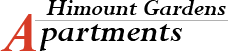
Recent Comments