Implementing micro-targeted personalization in email marketing transforms generic campaigns into highly relevant, engaging customer experiences. This approach hinges on leveraging granular data, sophisticated segmentation, and dynamic content assembly—techniques that require a nuanced understanding of data collection, rule management, and technical execution. In this comprehensive guide, we explore step-by-step methodologies to achieve precision personalization, diving into the intricate details that distinguish advanced campaigns from basic segmentation efforts.
Table of Contents
- 1. Selecting and Segmenting Your Audience for Micro-Targeted Personalization
- 2. Data Collection Techniques for Granular Personalization
- 3. Building and Managing Personalization Rules for Email Content
- 4. Crafting Highly Relevant and Contextual Email Content
- 5. Technical Implementation of Micro-Targeted Personalization
- 6. Common Pitfalls and How to Avoid Them
- 7. Case Studies: Successful Application of Micro-Targeted Personalization
- 8. Measuring Success and Continuous Optimization
1. Selecting and Segmenting Your Audience for Micro-Targeted Personalization
a) Identifying Precise Customer Segments Using Behavioral Data
The backbone of micro-targeted personalization is identifying distinct customer segments based on behavioral signals. Unlike traditional segmentation, which relies solely on static demographic data, behavioral segmentation captures real-time actions such as website browsing patterns, email engagement, social media interactions, and app usage. To do this effectively:
- Implement Event Tracking: Use advanced tracking pixels embedded on key pages, with custom event triggers for actions like product views, cart adds, or video watches. For example, set up a pixel that fires when a user spends more than 30 seconds on a product page, tagging that session as high interest.
- Leverage Engagement Scores: Assign scores for actions such as email opens, click-throughs, or social shares. For instance, a user who opens 80% of your emails and clicks links multiple times should be classified as a highly engaged segment.
- Use Behavioral Clustering: Apply machine learning algorithms (e.g., k-means clustering) on engagement data to discover natural groupings, refining segments dynamically as new data flows in.
Tip: Regularly review behavioral segmentation criteria—what works today may need adjustment as customer behaviors evolve. Automate this review with scheduled data analysis scripts.
b) Leveraging Purchase History and Engagement Metrics for Fine-Grained Segmentation
Purchase data is a goldmine for creating micro segments. Go beyond basic recency and frequency; analyze:
- Product Category Preferences: Identify customers who repeatedly buy within specific categories (e.g., outdoor gear vs. electronics).
- Average Order Value (AOV): Segment high AOV buyers from those with lower AOVs to tailor offers accordingly.
- Purchase Timing Patterns: Recognize customers who purchase at specific times of day or week, enabling time-sensitive personalization.
Implement a dynamic scoring model that weights these variables—e.g., assign +10 points for category loyalty, +15 for high AOV—and set thresholds for segment assignment. Use this model within your CRM or CDP to automatically update customer profiles in real time.
c) Creating Dynamic Audience Segments with Real-Time Data
Static segmentation is insufficient for true micro-targeting. Instead, build dynamic segments that update automatically based on live data streams:
- Set Up Real-Time Data Pipelines: Use webhooks or API integrations from your website, app, and CRM to feed customer actions into your segmentation engine instantly.
- Use Conditional Logic for Segment Definitions: For example, create a segment labeled “Recent High-Interest Visitors” defined as customers who viewed a product more than twice in the last 24 hours, with data updated every hour.
- Implement Automated Reassignment: When a customer’s behavior crosses a threshold, the system reassigns them to a new segment—triggering personalized campaigns accordingly.
Advanced Tip: Use real-time dashboards to monitor segment shifts and identify emerging behaviors, enabling proactive personalization adjustments.
2. Data Collection Techniques for Granular Personalization
a) Implementing Advanced Tracking Pixels and Event-Based Tracking
Precise data collection begins with sophisticated tracking setup. Instead of basic pixel tags, employ:
- Custom Event Parameters: Append query strings or data attributes to pixels to capture contextual info, such as
product_id,category, orsession_duration. - Event-Based Triggers: Use JavaScript to fire pixels upon specific interactions, like scrolling 75% down a page or clicking a particular CTA.
- Cross-Device Tracking: Synchronize user activity across devices with fingerprinting or unified ID solutions, ensuring behavior is accurately aggregated.
Practical implementation involves embedding scripts that listen for user actions, then invoke pixel fires with detailed parameters. For example, a script can detect when a user adds an item to cart, then send a POST request to your analytics server with all relevant data points.
b) Integrating CRM and Customer Data Platforms (CDPs) for Unified Profiles
To achieve true micro-targeting, unify all customer data sources into a single profile. Steps include:
- Choose a CDP: Select a platform like Segment, Tealium, or Blueshift that can ingest multiple data streams and create a single customer view.
- Map Data Schemas: Define how website events, email engagement, purchase history, and social data map into unified profile attributes.
- Implement Real-Time Data Sync: Use APIs or event streaming (e.g., Kafka, AWS Kinesis) to keep profiles updated with minimal latency.
Key Insight: The more unified your data, the more precise your personalization rules—avoid data silos at all costs.
c) Ensuring Data Privacy and Compliance in Micro-Targeting
Granular data collection raises privacy concerns. To ensure compliance:
- Implement Consent Management: Use cookie banners and explicit opt-in forms, recording consent status in your data profiles.
- Use Data Anonymization: Store personally identifiable information (PII) securely and process data in anonymized forms where possible.
- Stay Updated on Regulations: Comply with GDPR, CCPA, and other relevant laws—regularly audit your data practices and update policies accordingly.
A practical tip is to integrate consent management platforms (CMPs) that seamlessly synchronize with your data collection tools, preventing tracking in non-compliant contexts.
3. Building and Managing Personalization Rules for Email Content
a) Developing Conditional Content Blocks Based on Customer Attributes
Conditional content is the core of micro-targeted emails. To implement:
- Define Attributes: Use profile data points such as recent browsing history, location, or loyalty tier.
- Create Content Variations: Design multiple versions of key sections—recommendations, banners, CTAs—tailored to each attribute.
- Embed Logic in Email Platform: Utilize your ESP’s conditional tags or scripting capabilities. For example, in Mailchimp, use merge tags like
*|IF:CONDITION|*to show different blocks based on profile data.
Pro Tip: Maintain a comprehensive library of modular content blocks tagged with relevant attributes—this facilitates quick assembly and testing of personalized emails.
b) Utilizing Automation Platforms to Trigger Personalized Email Variations
Automation platforms like Salesforce Marketing Cloud, HubSpot, or Braze allow you to set rules that trigger specific email variations:
- Behavioral Triggers: Send a product reminder email when a user abandons a cart within 2 hours.
- Attribute-Based Triggers: Offer loyalty discounts automatically when a customer reaches a certain tier.
- Event Sequencing: Personalize follow-up sequences based on previous engagement or purchase patterns.
Set up these rules via your ESP’s automation builder, ensuring that data feeds into trigger conditions seamlessly—this often involves API integrations and real-time data synchronization.
c) Testing and Refining Rules Through A/B Testing and Multivariate Testing
To optimize personalization rules:
- Set Up Control and Variant Groups: For example, test whether personalized product recommendations increase click-through rates versus generic ones.
- Define Clear Metrics: Track open rates, CTRs, conversion rates, and engagement time for each rule variation.
- Use Multivariate Testing: Test combinations of content blocks and personalization logic simultaneously to identify the most effective configurations.
Tip: Automate the testing process with built-in ESP features or external tools like Optimizely, ensuring continuous improvement of your personalization rules.
4. Crafting Highly Relevant and Contextual Email Content
a) Designing Dynamic Templates with Modular Content Sections
Dynamic templates should be built as modular blocks that can be assembled based on real-time data. To do this:
- Use Template Languages: Employ tools like Liquid (Shopify), MJML, or custom scripting supported by your ESP for conditional rendering.
- Create Content Blocks: Design reusable sections—personalized greetings, product recommendations, offers—that can be toggled on/off based on rules.
- Implement Placeholder Variables: Use placeholders like
{{first_name}},{{recommendations}}that are populated dynamically at send-time.
Best Practice: Maintain a version-controlled library of modular sections to streamline template updates and A/B testing.
b) Applying Behavioral Triggers to Personalize Subject Lines and Preheaders
Subject lines and preheaders are critical real estate for personalization:
- Use Behavioral Data: Reference recent actions, e.g., “Still Thinking About That Laptop?” for users who viewed but didn’t purchase.
- Apply Dynamic Placeholders: Incorporate product names, categories, or personalized offers, such as
Hi {{first_name}}, your {{last_category}} awaits!. - Test for Impact: Run A/B tests comparing personalized subject lines against generic ones to quantify lift.
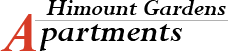
Recent Comments